The use of visual aids for students is an essential part of the education process. whether it’s creating posters for the students to have in their classroom or appealing classroom handouts and graphics to help them grasp concepts and make connections. Conveniently, we live in a time where most of this work can be done quickly and efficiently using online tools. This week, we took some time to explore the Canva site and its resources. Canva is an online platform that allows its users to create various visual content, such as social media graphics, infographics, and posters. The site has seen a significant user surge due to its simplified design and user-friendly approach. Canva also has several pre-made templates that the user can adapt to fit their needs and storage for their projects. Teachers can make use of Canva in the following ways;
Creating visual teaching materials
Using Canva, teachers can design engaging infographics that visually help to explain complex concepts, such as a timeline about historical events or a science lesson on plate tectonics.
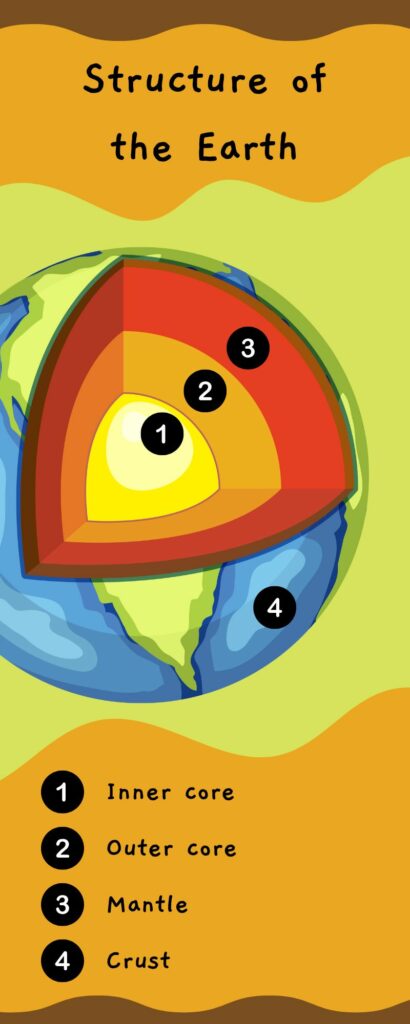
Student assignments
Canva can also be used to create assignments and worksheets for students. Recently, in a math lesson we taught, my teaching partner and I chose to create a professional-looking exit slip for the students. It was as simple as going onto the site, finding a template that we liked, and inserting the relevant information for our class. Using sites like Canva can help reduce teacher workload in creating professional-looking materials. The site makes design easy and fun.
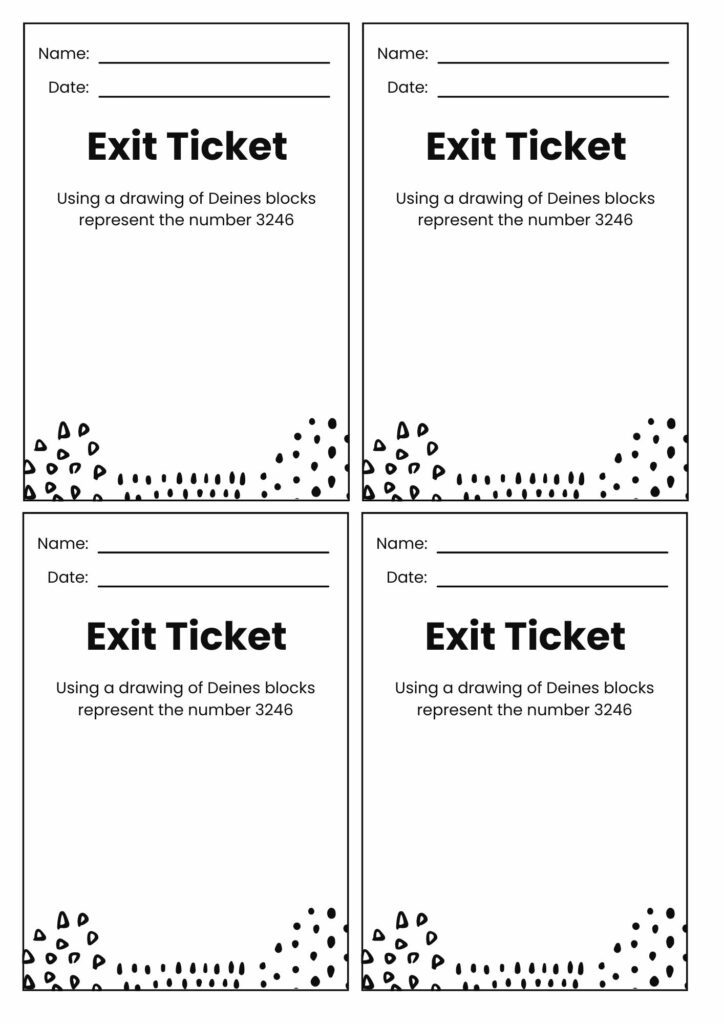
Overall, the use of Canva has been a great tool for organizing work and completing projects within the teaching program. I could see using Canva in the future. The only drawback of the platform is the price of $144.00 CAD for a one-year membership. Although many features can be used without this, it is worth the money if you use the platform more than once or twice a month. The pro membership has a significant number of premium features that allow for the creation of better materials. The other drawback to the site is that there are no tutorials. Although the operating interface is user-friendly without the help of YouTube, creating and managing my profile was overwhelming without taking a significant amount of time to familiarize myself with the tools. if there was an option to be guided through the design of several projects and tools within the site, users may benefit. This tour of the site elements could also showcase tools in Canva Pro, allowing the site to sell more subscriptions.